Open Graph Generator
Improve the Social Media Game of Your Website with Open Graph Generator
What Is Open Graph?
For example, think about posting a link on Twitter or Facebook. And voila! The beauty of Open Graph is that it's a straightforward preview with a title, image, and description to attract attention.
Websites can now act as rich objects on social networks thanks to Open Graph. Facebook has been developing Open Graph since 2010. It's similar to giving every piece of material a VIP pass so they can be displayed on popular social media sites like Facebook, LinkedIn, and Twitter. When certain Twitter Cards are unavailable, Twitter even makes use of Facebook's Open Graph meta tags.
It all comes down to this: including Open Graph meta tags in your website ensures that your content looks great and performs even better when shared by other people.
Why Should You Use Open Graph Tags?
Suppose you have made an exploration on how to leverage your website for social media sharing. In that case, Open Graph tags give the answer because they manage how your content is viewed when shared. Therefore, it looks very much glamorous, professional, and mannish to everyone who views it.
It seems very useful, and these are the reasons why Open Graph tags matter:
- Better Aesthetic Value: A catchy title with an interesting image and a captivating description can boost clicks and shares.
- Improved SEO: Google and other search engines recognize Open Graph tags. This helps improve your rankings.
- Good Branding: Having strong previews with a consistent layout builds trust and creates a credible image for your brand.
- Increased Traffic: More clicks mean more visitors thronging your site more often which would mean better sales in e-commerce.
No use in these tags and, thus, the presentation of your content is left to chance. Social platforms could pick random snippets or images to support content, which could hurt your brand's credibility. Why take the risk when you can control the narrative?
How Open Graph Tags Work
When you add Open Graph meta tags to your website, it shows how your page will look on social media sites like Facebook. Everything from the title and description to the featured image and the URL is specified by these tags.
Following are the five must-have Open Graph tags:
- og:title: This is the title for your content. Ensure it is clear, engaging, and concise so that it fits under 88 characters.
- og:URL: This tag refers precisely to the page you link to, making it certain that it's going to the right content.
- og:type: Define what type of content you intend to share, such as an article, product, or video.
- og:description: Add a quite short but engaging description of up to 200 characters. Use this part to generate curiosity and lure users into clicking.
- og:image: Attach an image to make the content really appealing. Make it under 5 MB and have a 1200 x 627 pixel resolution as per Facebook requirements.
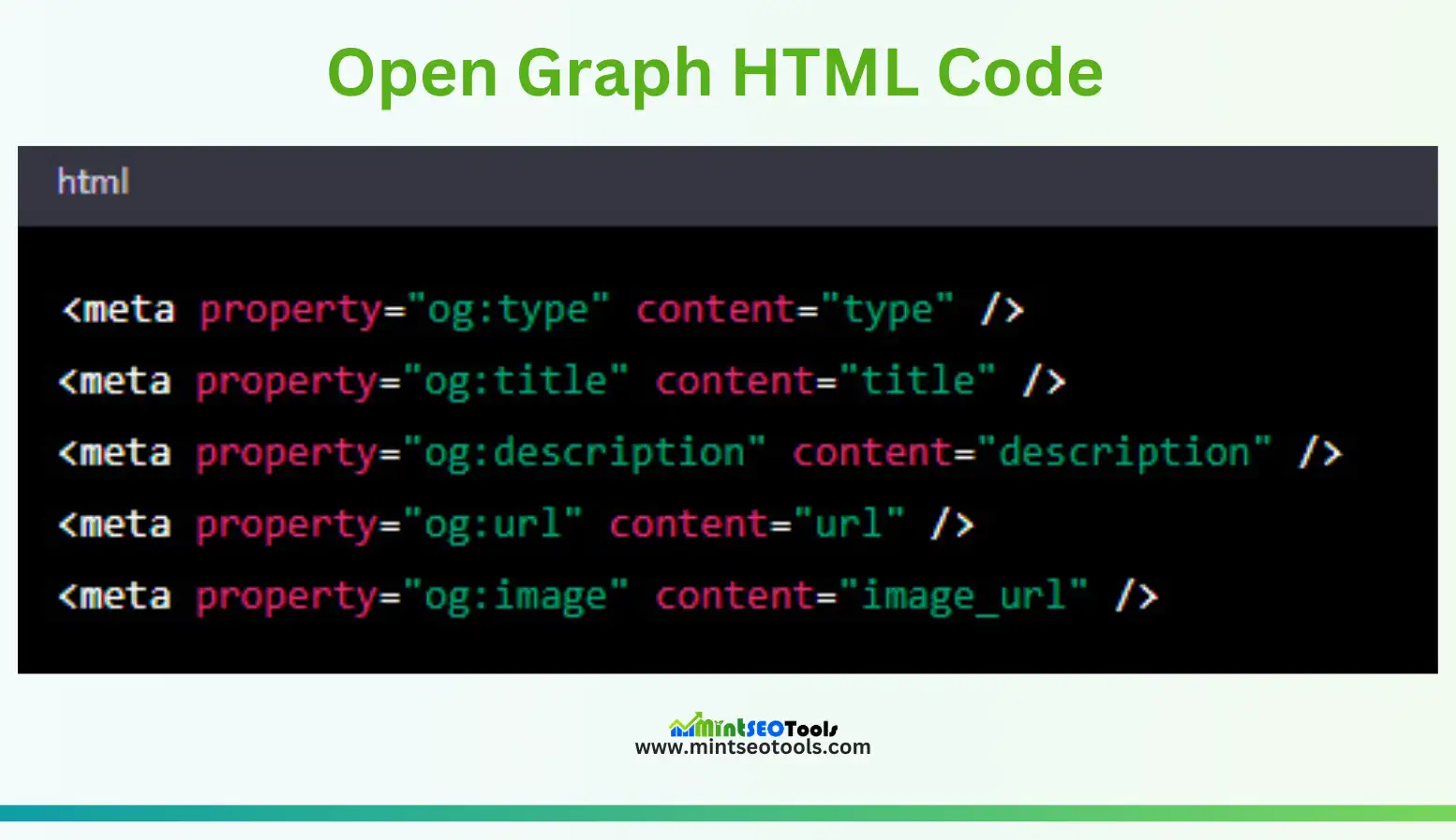
Wish to attach video or audio clips? Open Graph has also an extension for multimedia tags, but remember to keep the site's directives to be compatible.
Benefits of Open Graph for Your Website
Adding an Open Graph Meta Tag is not only for the show but for functionality. Here is what you stand to gain:
- Maximized Engagement on Social Media: Your content stands out and invites clicks, likes, and shares.
- More Traffic: Each share brings additional visitors to your site and may lead to increased leads or sales.
- SEO Gains: Open Graph tags improve the way search engines understand and rank your content.
- Better User Experiences: Clean, uniform previews create a public-facing image of your brand.
How to Generate Open Graph Tags Easily
Generate Open Graph Tags Easily
- Go to the page Open Graph Generator to create meta tags without HTML knowledge.
- Fill in the required fields: content title, type (article, product), URL, image upload, and description.
- The tool generates HTML code for tags.
- Copy and paste the code into your website's HTML.
That's how simple it is! Share your work on social media after adding the tags, and you'll see an increase in engagement.
Expand Beyond Facebook
Open Graph isn't just on Facebook, though. The other social media platforms, like Instagram, LinkedIn, and Twitter, have their meta tags. These tags help improve how shared content looks in previews. As an example:
- Twitter Cards: With Twitter Cards, you can alter how links show up on Twitter.
- LinkedIn Meta Tags: These provide polished, businesslike previews when shared on LinkedIn.
Your work will reach a wider audience and get already-maximized results thanks to all of these tags.
Final Thoughts
Now a day's digital world is defined by social visibility, and positive social visibility means success. Open Graph tags give you the right to control how a site appears on social networks, thus enhancing its brand and traffic.
Are you set? Use an Open Graph Generator tool today to create professional meta tags. Just a small step with big promises for your website and business.







