Open Graph Checker
Open Graph Checker: Optimize Your Social Media Visibility & Traffic
In this age of social media, it is essential to differentiate yourself. Just imagine that sharing your website link on Facebook does not show any attractive visuals or titles, only some random text or an extremely dull graphic. Sounds uninteresting, right? That's exactly when Open Graph tags come into play.
In this manual, we shall learn how Open Graph tags can transform your website from being just another website to the power player it could be in social media. Furthermore, you will learn to optimize every share using an Open Graph Checker.
How to Check Your Open Graph Tags
First and foremost, ensure your OG tags are working perfectly before you start sharing links. Facebook provides its service to achieve that Facebook Debugger. It lets you:
- View how your link will look like when shared,
- Find any issues with your OG tags and fix them, and
- Refresh your Facebook cache after making any changes to your tags.
What is an Open Graph Checker?
An Open Graph Checker is a simple yet powerful analysis tool used to analyze the OG tags of the website. Now think of it as a report card for your website's social media compatibility. You only need to enter your URL, and the tool analyzes your tags in detail, indicating what might be missing or needs improvement.
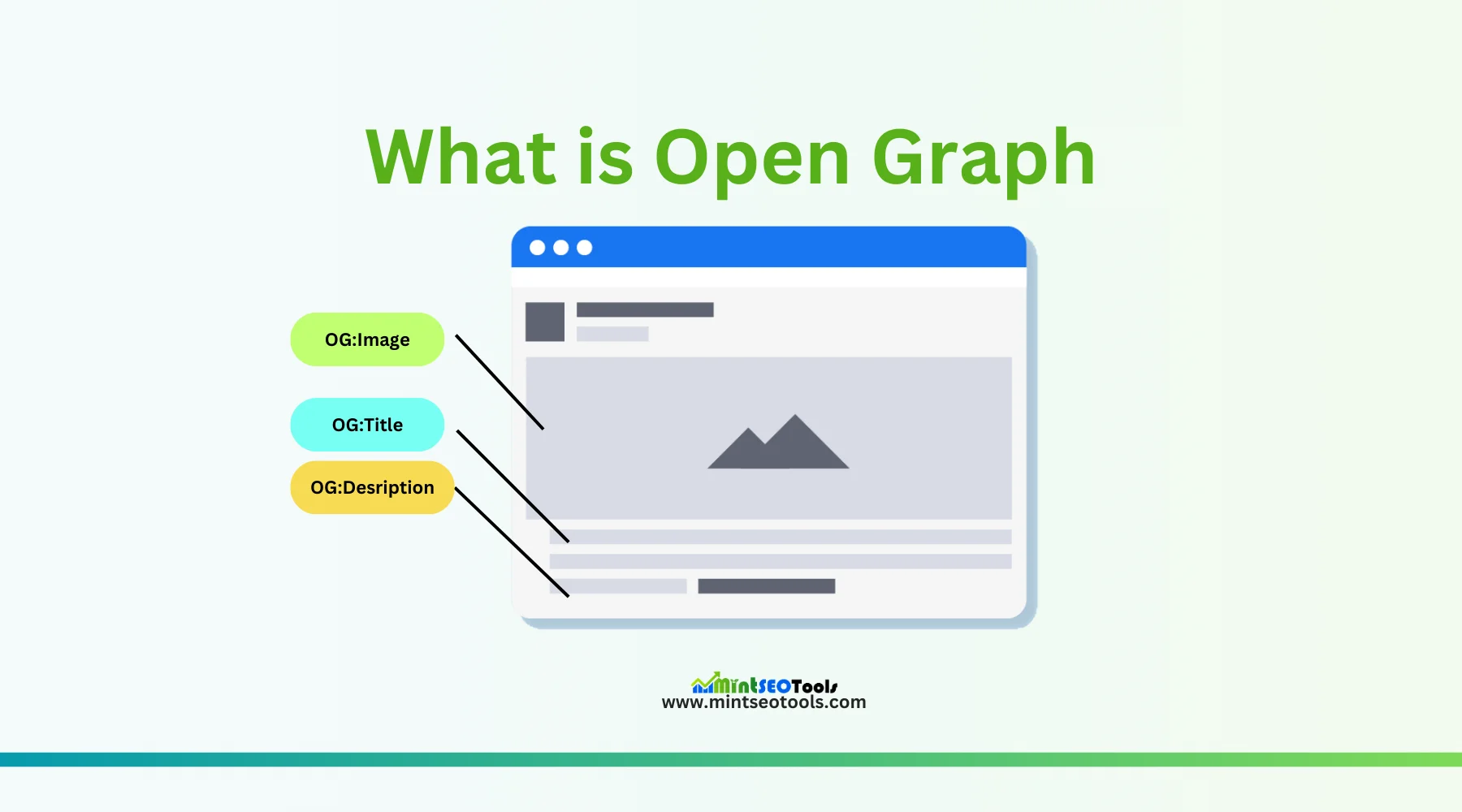
The Birth of Open Graph: Facebook’s Game-Changer
Developed by Facebook in 2010, the Open Graph protocol revolutionized the connection between websites and a particular platform. While webmasters include some tags that control how a link looks when it is shared on Facebook, one link is turned into a fancy interactive post instead of a boring, simple one.
Impressed by the success, other platforms such as Twitter, LinkedIn, and even the long-forgotten Google+ came up with their metadata protocols, making OG tags a must for webmasters. Simple: click-through rates and conversions-all measures of online success.
Top Open Graph Tags You Should Use
Do you want to make the most of your social media presence? Use these crucial OG tags first:
1. og:title
Your title is the first thing that users see. So, you must make it worth it. The title of your content is shared with others as a tag.
Pro Tip: Keep it between 60 and 90 characters, and don't let it be boring. Here is an example: "Boost Your Traffic with Open Graph Tags- Here's How!"
2. og:description
You can think of it as your elevator pitch. An og:description tag would be what appears below the title to give users an insight into your content.
Pro Tip: Write a taut but compelling description that piques curiosity. Aim for only 150-160 characters.
3. og:image
People say most things are better in pictures, and this is even more true when it comes to social media. The og:image tag is for the thumbnail that could be displayed when your link is shared.
Pro Tip: You can easily define your image size to 1200 x 630 pixels and ensure it is a sharp and relevant image instead of a random banner or stock photo.
Bonus Tags to Consider:
- og:url: Specifies the canonical URL of your page.
- og:type: Defines your content type (e.g., article, video).
- Advanced Tags: For multilingual or multimedia content, use tags like og:locale, og:site_name, and og:video.
Going Beyond Facebook: Tags for Other Platforms
Have OG Tags just because they are for Facebook; also use it on other platforms:
- Twitter Cards: These tags are used for optimizing your content to show up on Twitter. They can be checked using Twitter Card Validator.
- Share Parameters for LinkedIn: Make tags work for LinkedIn using the LinkedIn Debugger.
By optimizing it with these different techniques for different platforms, you usher in the tightly knit cohesive social media experience that pulls in more traffic from every corner of the web.
How to Implement Open Graph Tags
OG tags sound complicated, but they're simpler than you'd expect:
Simply put them into the <head> part of the HTML page. Use a plugin if you do not manage your site through a platform such as WordPress. Some popular plugins include:
- Yoast SEO
- Facebook Official Plugin
For Joomlas, Drupals, or Magentos, an identical tool would be found elsewhere.
Pro Tip: Just a bit of tweaking in the OG tags will skyrocket your engagement, so don't miss out!
Open Graph Checker: Your Go-To Tool
Would you like to view the performance of your OG tags? Then there are the possible ways to do this with the help of an Open Graph Checker tool:
- Check tags after implementation.
- Study the websites of competitors to unravel their social media strategies.
For example, you can use tools like Open Graph Checker by MintSEOtools for fast and accurate insights. Simply input a URL and discover what works for them and what doesn't.
Why Open Graph Tags Matter
The conclusion is this: OG tags give you access to enhanced social media engagement. While standard SEO is good for search engine rankings, OG tags are important for optimizing visibility on the platforms where your audience hangs out for hours and hours every day.
Picture this: A great headline, an engaging description, plus a striking image-three of them do not only vivify the mind but inspire clicks as well. The more clicks there are, the more traffic there is. More traffic means more chances for conversion.
Opting for a Checking Tool like Open Graph Checker and Open Graph tags has proven to set up your website for success in this crowded online domain because each click does matter.
Get going and optimize your OG tags today, and see the huge spike in activity on your social media profile and increased traffic to your website this coming period. Your audience is there, ready to be awed and wowed. Make sure your links deliver the experience they deserve.






