YouTube Tag Extractor
With our Youtube Tag Extractor tool! Quickly see and extract tags from any video to improve your content.
Boost Your Video’s Visibility with MintSEOTools YouTube Tag Extractor
Harness the hype of YouTube tag extraction using the MintSEOTools YouTube Tag Extractor. It is free and straightforward online software that lets you extract tags from any video uploaded on the YouTube platform and assists you in better strategizing your content using that in your content improvement approaches.
The YouTube Tag Extractor takes you that step forward in abstracting important metadata from your favorite viral videos, whether researching competitors or even optimizing your videos. Identify, copy, and paste relevant tags easily and improve your video's SEO to make sure your video becomes discoverable.
Why Use the YouTube Tag Extractor?
It is hereby developed MintSEOTools YouTube Tags Extractor to simplify the task of extracting tags from any of the YouTube videos:
- Extract Tags from Competitor Videos: Extracting tags from popular videos gives your video SEO strategy a competitive edge.
- Optimize Your Metadata: By examining tags from the top few videos, one can further improve their videos' metadata and visibility.
How to use YouTube Tag Extractor
Please follow these steps to extract tags from any YouTube videos:
- Copy the YouTube video from which you want to extract tags.
- Go to https://mintseotools.com/youtube-tag-extractor
- Paste the URL inside the toolbox and click Extract.
- Click on the tags or keywords that you want to copy to copy them in the table list.
Move to the next video where you want to extract its tags and do the same. When you finish copying all tags click on Copy selected words to copy them to your clipboard.
What do YouTube Tags mean?
YouTube tags are metadata or descriptive words that people add to the video to show its content so that YouTube will have an idea of what the video is all about thus improving its visibility in both search results and recommendations. These YouTube tags help categorize, search for, and locate different kinds of videos on YouTube.
Appropriate and relevant tags for a video help optimize queries so that targeted content is made visible to a certain segment. Youtube studio given below screenshots also shows hidden tags on the video page.
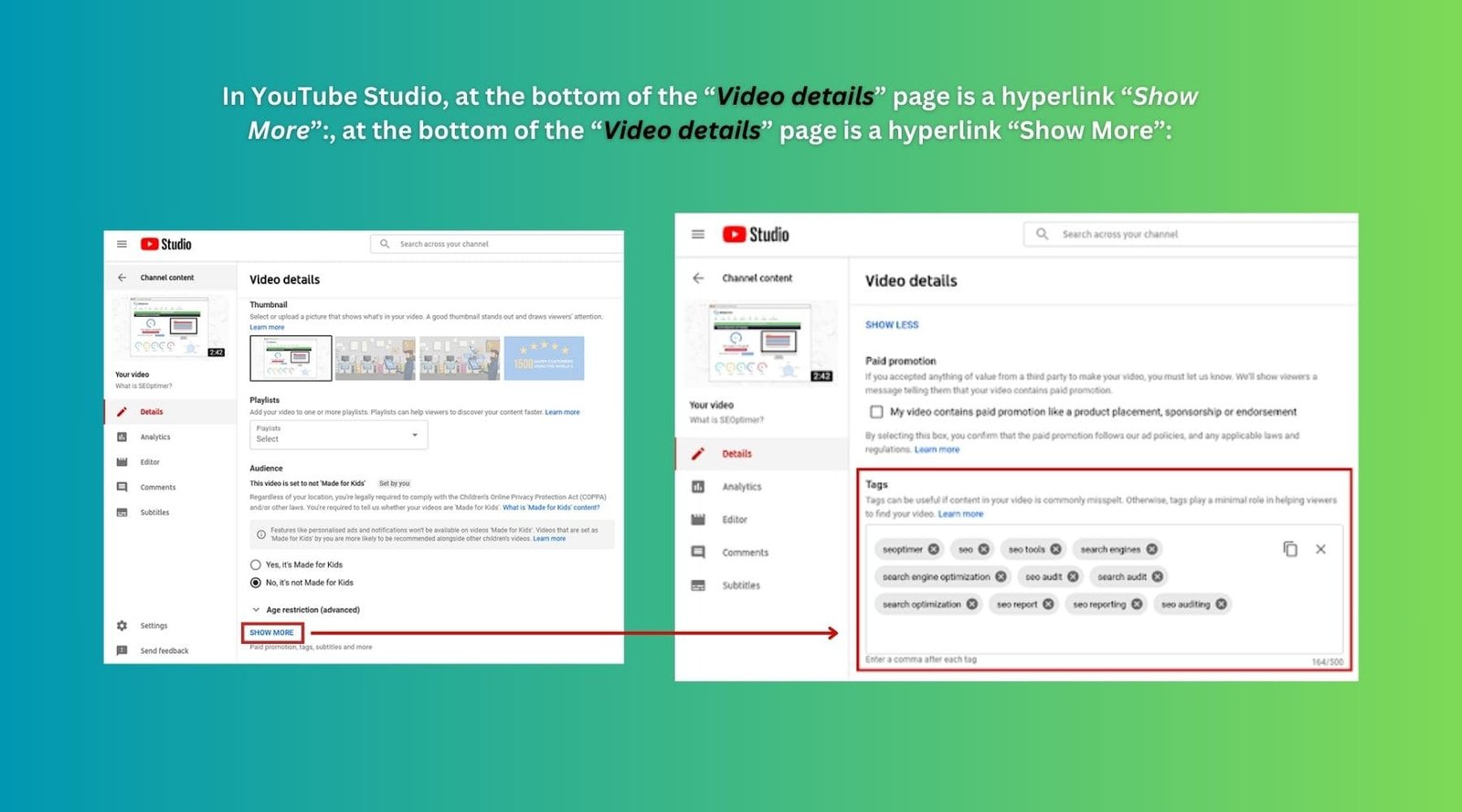
YouTube Tag Limitations and Optimization
YouTube allows a maximum of 500 characters for tags, which is quite a lot for optimization most videos do not even use the entire character limit.
With the MintSEOTools Extractor tool for YouTube Tags, it is very easy to discover those hidden tags and optimize your own video's metadata.












