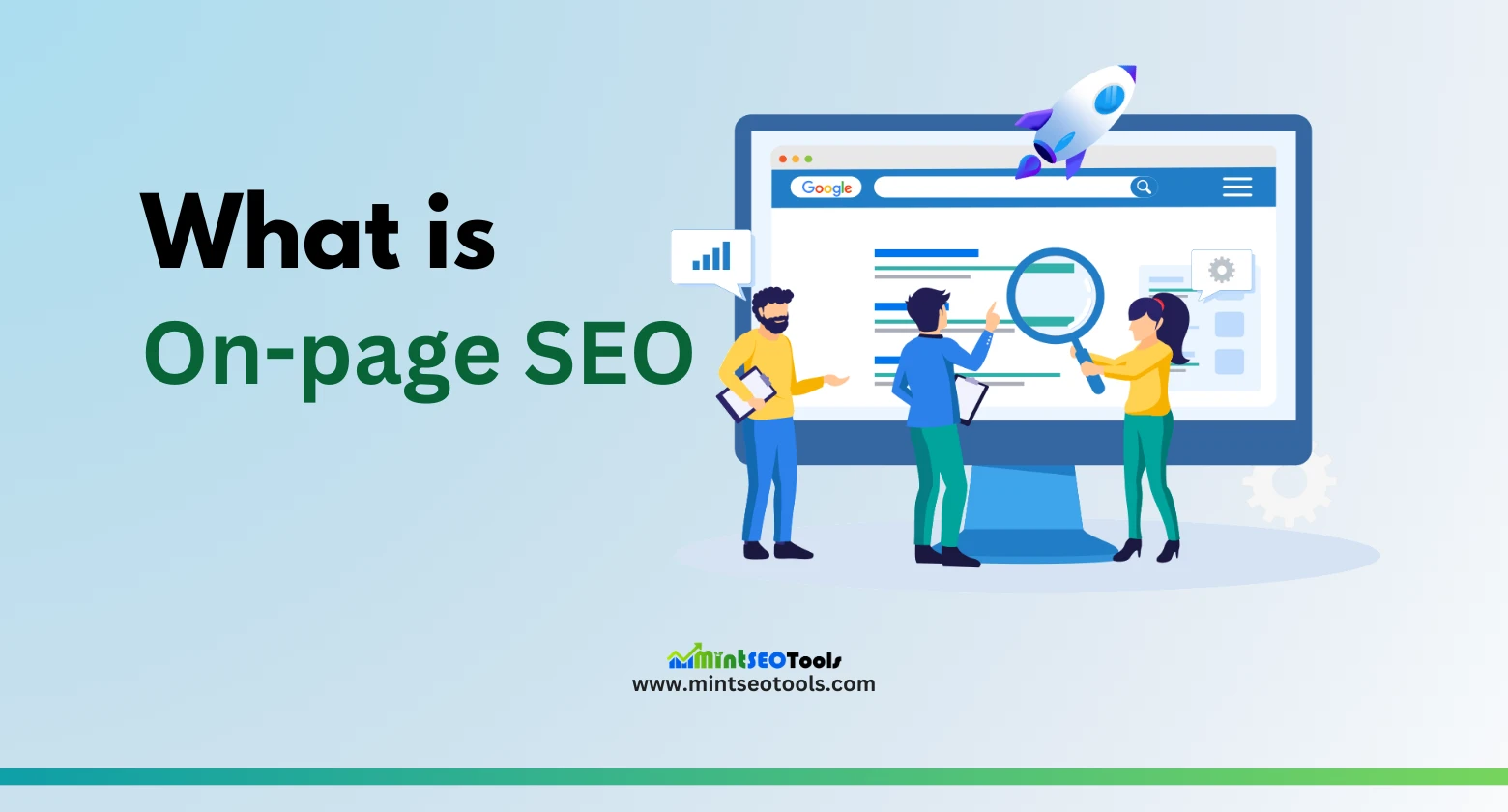What Is On-Page SEO?
Also known as on-site SEO, on-page SEO is the process of optimizing individual web pages to raise their search engine rankings and increase relevant traffic. This process includes HTML source code and the content found on the website, but it excludes any external links or signals from outside sources.
Using title tags, internal linking, and creating user-friendly URLs, on-page SEO aims to fulfill search engine intent.
Learn: What is SEO
Why Is On-Page SEO Important?
Search engines are very sophisticated tools designed to connect people with the information they want. When you submit a query, the search engine analyzes it to determine what you are looking for. We call this process “search intent.”
On-page SEO is the process of enhancing your site components to increase its ranking on search engines. Keywords, meta descriptions, header tags, and content quality are all important factors. By carefully selecting and using these elements, you tell search engines that your page is relevant to a specific search query.
In a nutshell, on-page SEO is crucial for success on the internet. Enhancing your content and the structure of your website increases the likelihood that you will rank higher in search engine results and attract high-quality traffic.
On-Page SEO vs. Off-Page SEO
It’s critical to understand the differences between on-page and off-page SEO.
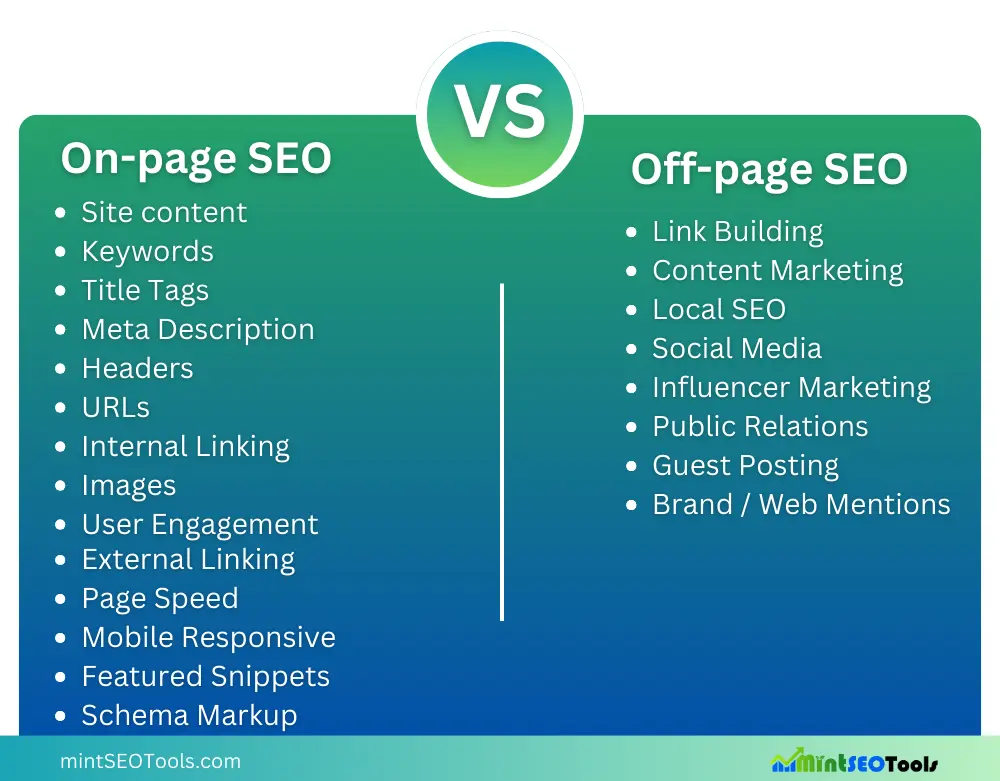
- On-page SEO refers to all the actions you may take on your site to boost its rank. Among them are content generation, keyword adjustment, meta tags, and internal linking.
- Off-Page SEO: Having a significant effect on your ranking at SERPs through actions done outside of your website itself. Backlinks are the most notable form of off-page SEO, however, it also entails social marketing integrated into your videos and or podcasts as well as mentions by other people about you.
Both kinds are essential to a good SEO plan, but you have more control over on-page SEO.
Key On-Page SEO Techniques
The following are some crucial on-page SEO strategies that you need to use:
1- Create Unique, Valuable Content
Providing high-quality content that aligns with readers’ interests is crucial. Because of this, it is important to perform a keyword analysis to determine relevant topics and target keywords. Because long-tail keywords are less competitive, they are easier to rank for. Use tools like the Keyword Magic Tool or others to find long-tail keywords. Your writing should be comprehensive, engaging, and unique.
2- Place Keywords Strategically
The correct placement of target keywords is important to improve search engine ranking and attract the right audiences.
They indicate search engines’ paths to your content, and users can also follow them when searching for information online. This means that by using them in relevant areas of your page, you will enhance your site’s visibility and relevance.
Important Placement Areas for Keywords
- Title (H1): The foremost heading on the page. By inserting your main keyword here, Google will easily understand what your content discusses.
- First Paragraph: Speak directly about your target key phrase at the beginning. This helps in emphasizing the subject matter while also attracting a reader’s eye right from the start.
- Subheaders (H2, H3, etc.): The use of keywords within subheadings can create an organized framework of information that simplifies navigating for both search engines and users alike.
If you work on those major elements, you will productively elevate your possibility of improved rankings in search results and enhanced acquisition of organic traffic.
Remember: Although placing keywords in the right places is very important, one should also be careful to ensure that they maintain a natural style and write text that is easy to read. Keyword stuffing ought to be avoided at all costs since it can lead to lower rankings and make customers unhappy.
3- Optimize Title Tags
To boost your site’s visibility and increase the number of clicks on it, you need to make sure the title tags are interesting and catchy. In search results, social media shares, and browser tabs, title tags are the clickable headlines that can be seen.

To ensure a complete and keyword-rich title in search results, make it 50-60 characters long and include the target keyword. Ensure each page on your site has distinct title tags to avoid confusion and enhance ranking chances for specific keywords.
Extra Advice on Creating Powerful Title Tags
- Prioritize Keywords
- Write for Users
- Use Strong Action Verbs
- Leverage Brand Name
- Check Character Length
Meta Titles that adhere to these guidelines can help you rank higher in search results and encourage visitors to click on your website.
4- Write Compelling Meta Descriptions
Meta descriptions serve as condensed summaries of your webpage that show in SERPs. Even though they do not have a direct influence on rankings, they impact click-through rates (CTR). Among the best practices include:
- Maintain descriptions of less than 120 characters for cell phones
- Utilizing target keywords
- Composing in an active voice
- Incorporating a call-to-action (CTA)

5- Use Headings and Subheadings
Make sure to include headings (H1, H2, H3) in your writing for better readability. It makes it easier for search engines to crawl through your content and understand its structure. Additionally, those who skim will find it easier to navigate through different sections of the text.
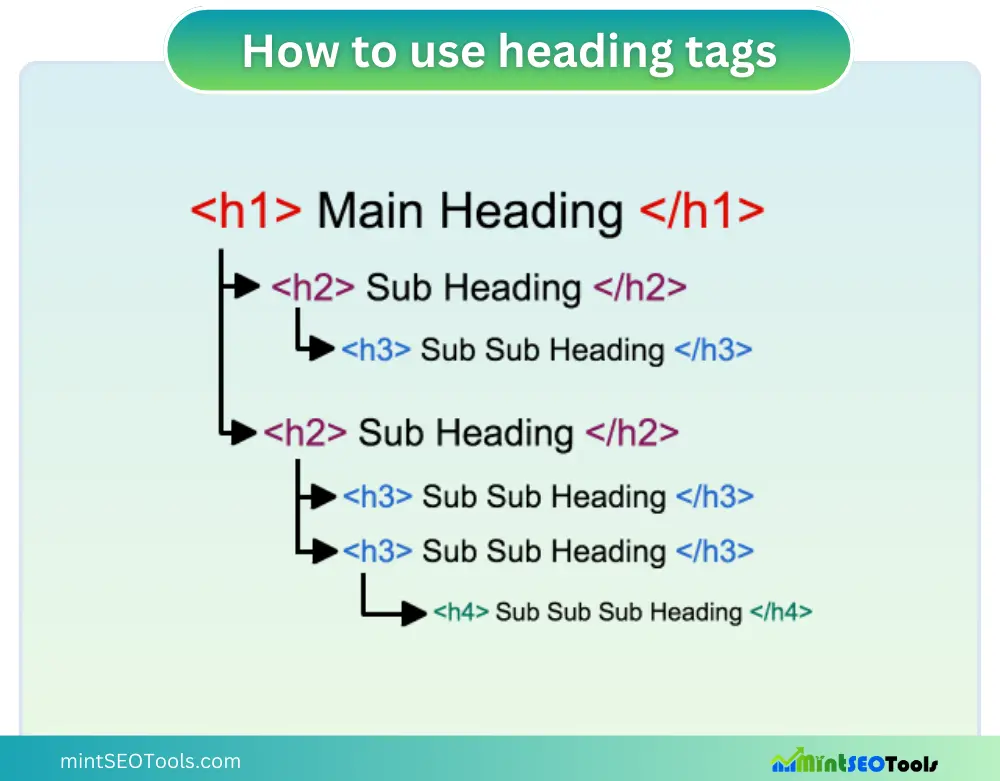
6- Optimize URLs
Make your URLs clear, short, and descriptive by incorporating the relevant keyword phrases. Try not to use numbering, dates, or long phrases. An improved URL could look like; www.example.com/on-page-seo-tips.
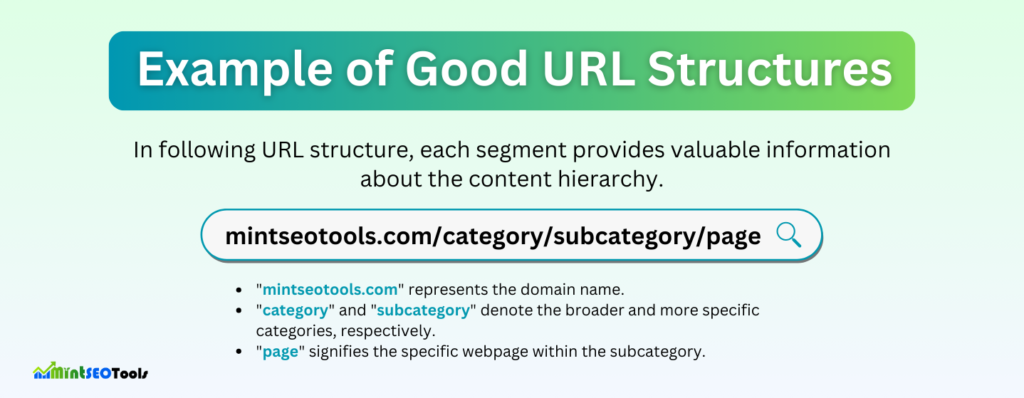
7- Add Internal Links
Internal links are crucial for search engines to understand how information is organized in your website and share authority throughout different pages. Additionally, they help to hold visitors’ attention much longer on the web pages.
8- Include External Links
Would you like to make your content more credible and precious? External linking is essential.
You’re adding value for readers as well as proving to search engines that your content is accurate and trusted by linking to famous sources. Picture finding a piece of content that not only answers your questions but also directs you where to go for more information. This is what external linking does.
How to Use External Links Effectively:
- Relevance is vital: Talk to a direct relationship with the websites only. This makes it easier for search engines to know about your content.
- The anchor text counts: When doing linking (anchor text), descriptive and relevant information should be given on the link. For instance, instead of using a study clickable link as “click here” it is better to say “The latest report states from an investigation done at Harvard University.”
- Balance counts a lot: Outward links are good but too many can lead readers away from focus. Use them accordingly to support points made in the writing piece.
Remember: External links enhance the user experience overall rather than just helping with SEO. You are expressing your desire for high-quality content output by providing additional contexts and information.
9- Optimize Images
Your website can be improved in both aesthetics and efficiency by employing images that are effectively customized. Also, when optimized correctly, they can have a direct impact on search engine optimization. As such:
Use Descriptive File Names
Accessing essential information about your graphics can therefore be achieved by giving them clear and descriptive file names containing related keywords.
For instance, using a generic name like ‘image123.jpg’ may not be as effective as naming it ‘blue-mountain-hiking-trail.jpg’. This way, it is possible for search engines to understand what the image is about hence increasing the chances of appearing among the top-ranking ones in any image search.
Write Informative Alt Text
With the help of alternative text (alt text), visually impaired individuals can understand pictures. Alt text assists search engines in understanding what they contain in them. Alt text is one of the most basic standards for accessibility and SEO.
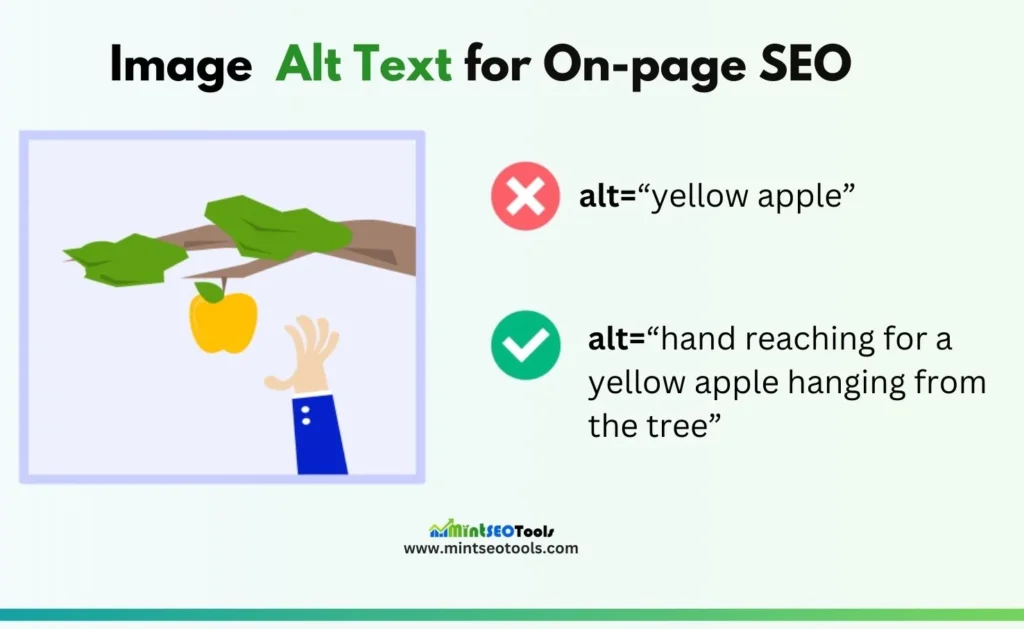
You should thus use a few phrases that answer the question in your mind at any time you are dealing with images on a website. Look at the above image for a clear understanding of a good alt text.
Compress Images for Faster Load Times
Your website’s loading speed may be slowed down by large image files. To avoid losing quality, make use of image compression tools to minimize the size of the file. In terms of user experience and search engine optimization (SEO), faster loading times improve both aspects.
Implement Lazy Loading
By using a technique called lazy loading, images are loaded just before they are to be shown on the screen. This enhances performance overall and speeds up first-page loads.
Advanced Strategies for On-Page SEO
After you learned the basics, you should think about implementing these more complex strategies to improve your on-page SEO:
Optimize for Page Speed
A faster page is a proven element of rankings. You can utilize tools like Google’s PageSpeed Insights to assess and enhance your site’s speed by concentrating on Core Web Vitals such as Largest Contentful Paint (LCP), First Input Delay (FID), and Cumulative Layout Shift (CLS).
Target Featured Snippets
The snippets that are featured are displayed at the top of the SERP’s and this can boost your click-through rate accurately. To be capable of targeting these snippets, answer common questions in a brief but direct manner within your content and structure the data clearly so that it serves its purpose.
Add Schema Markup
Search engines can understand your content better with the help of schema markup, it can also improve SERPs listings using rich snippets. For better visibility, use several types of schemas such as recipe and event schemas.
Conclusion
Following these On-page optimization methods will enhance your website’s ranking thereby increasing your organic traffic. Begin at a lower level then move higher up as you become accustomed to On-page SEO. If you’re able to consistently optimize your content and keep track of SEO best practices, you’ll guarantee search engine positions that are permanent.
- What Is a Google AI Overview? The SEO Survival Guide (2026) - February 3, 2026
- How Search Engines Use AI to Rank Content: The 2026 Deep Dive - January 27, 2026
- What Is AI SEO? The Complete Guide to Ranking in AI-Powered Search (2025) - December 21, 2025
Give me the latest news!
Looking for SEO tips? Subscribe to our newsletter to receive updates on the content you care about.