Explore the fundamentals of Technical SEO with our comprehensive guide. Understand the most important best practices for improving the speed and visibility of your website on the internet.
Understanding Technical SEO
Technical SEO is a process that involves optimizing a website in such a way that search engines can easily find, comprehend, and index its content. This also includes ensuring a seamless experience for users, especially through facilitating fast speeds on the site and adapting it for mobile devices.
If done properly, technical SEO can greatly improve your visibility when people search for something on Google or other search engines, leading to increased visitors to your site.
In this guide, we will address important points regarding technical SEO and best practices to make it better for getting more visitors to your site.
Lear: What is On-page SEO?
Why Technical SEO Matters
The performance of overall SEO is largely determined by the technical SEO of a site. No matter how good the content may be, if search engines cannot access it, then there will be no results displayed in the search results. Consequently, this could mean a loss of traffic and perhaps even a loss of business.
Additionally, site speed and mobile compatibility are among the top-ranking factors. A slow-loading site or one that does not work properly on mobile devices would annoy users making them leave your website and affecting your ranking negatively.
Two important processes should be understood by anyone who wants to know why Technical SEO is so important: crawling and indexing.
What is Crawling and How to Optimize it
Crawling is the process of carefully reviewing and classifying web pages. Search engines like Google must discover new information and ensure that their search results are relevant and comprehensive. If you operate a website, knowing how to optimize it for crawling will significantly boost your presence in search engine results.
What is Crawling Optimization?
Crawling optimization is when you make your website easier to reach and more attractive to search engines. This means having a good structure on the website, easy navigation, and using suitable markup. When you optimize your site for search engines, they can grasp what you have written more efficiently and index it properly.
Best practices to ensure engine visibility of the pages:
- Build an SEO-Friendly Site Structure: Make sure that you have an easy way to find all the pages on your site by making them accessible with a few clicks. Search engine spiders will have an easier time crawling your website if it has a logical structure in place, while this also reduces the chance of having orphaned pages that are not linked to any other page on your website.
- Submit Your Sitemap to Google: An XML sitemap provides an inventory of all the primary pages available on your website and points the search engines in their direction. It is especially beneficial in cases of big websites or when certain pages do not have many links. When you submit your map to Google, it ensures that every page has been crawled and indexed by Google too through its Search console.
Optimizing Indexing: Ensuring Your Content is Searchable
The crawlers will review the information on your website before saving it for search engines. And if your site is not included in the search engine index, nothing from it will appear when people search.
To ensure that your pages get indexed, here are some tips:
- Use the Noindex Tag Carefully: The “noindex” element instructs search engines to not index a given page. Although you should normally have your essential pages indexed, this tag is beneficial for eliminating certain sites, such as thank you pages or PPC landing pages.
- Implement Canonical Tags: In cases where multiple pages contain similar content, canonical tags help search engines find the original version to index. This prevents problems of duplication which may reduce your search rankings.
Additional Technical SEO Best Practices
In addition to the site structure and indexing, other technical SEO practices can help to ensure that your website is fully optimized:
1- Use HTTPS
HTTPS (Hypertext Transfer Protocol Secure) is a significant improvement over the usual HTTP by giving web browser users extra safety every time they exchange information with an online site. Unlike HTTP, HTTPS always encrypts site data and therefore makes it harder for hackers to tap into sensitive data.
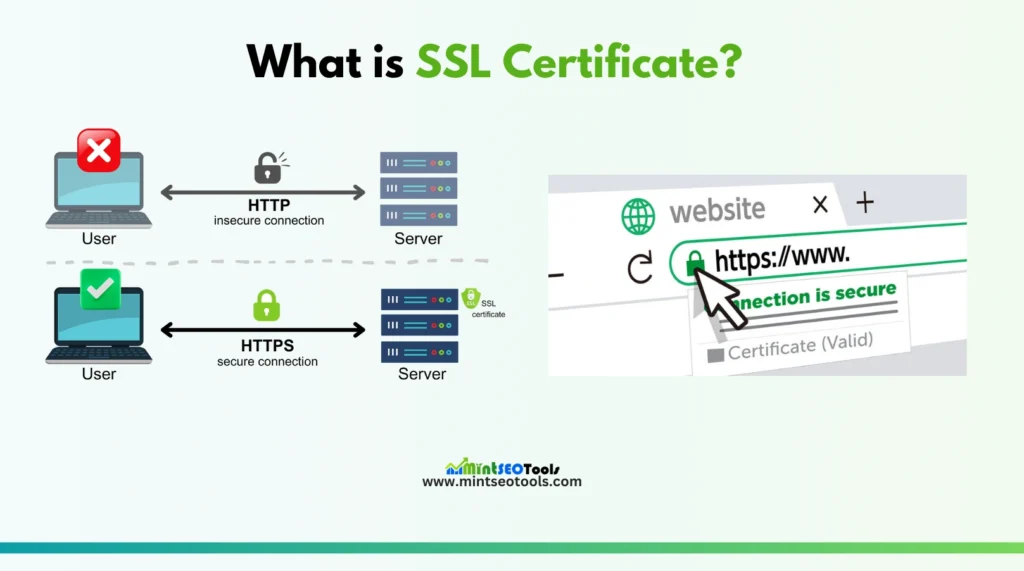
Sensitive data is protected by HTTPS and has been a ranking factor since 2014. Get an SSL/TLS certificate to ensure that your site is using HTTPS.
2- Fix Duplicate Content Issues
Your site’s SEO can be negatively affected by duplicate content as it can confuse search engines on which page to rank. It can also drain your website’s crawl budget. Here is a detailed guideline on how to recognize and fix issues related to duplicate content:

Tools like Screaming Frog, Ahrefs, SEMrush, and Google Search Console assist you in discovering duplicate content. They are capable of finding identical or similar content pages on your site.
Check for Canonical Tags Ensure that proper application of canonical tags has been done on your pages. They help search engines know the preferred version of that page.
3- Ensure Only One Version of Your Site is Accessible
Ensure that the users and search engines can access only one version of your site, either with “www” or without it. To prevent duplicate content issues, redirect all other versions to the primary one.
4- Improve Page Speed
The rankings of web pages on both phones and desktop computers are determined by their page loading speed. As a result, use tools like Google’s PageSpeed Insights to monitor and improve upload times for websites by using a CDN, compressing pictures, and minimizing code.
5- Ensure Mobile-Friendliness
Since Google is a mobile-first indexing search engine, your site must work well on mobile devices. To check and enhance mobile adaptation, you can use tools such as PageSpeed Insights.
6- Implement Breadcrumb Navigation
Breadcrumbs make it easier for both users and search engines to explore your website, distribute link equity, and possibly improve your ranks.
7- Make use of pagination smartly
Pagination breaks long content into several pages that are better than an endless framework in terms of SEO. To ensure that all your content is properly indexed by search engines; ensure that you follow the right way of pagination
8- Analyze Your Robots.txt File
Robots.txt File allows you to tell search engines which parts of your website they should crawl. Make sure you are not mistakenly excluding important pages from your reading list by constantly checking it. Use an advanced and free robots.txt file generator to create a robots.txt file for your website.
9- Implement Structured Data
The structured data enhances your content’s clarity for search engines, leading to rich snippets that improve your click-through rate.
10- Fix Broken Pages
Unreachable websites have become obsolete, with dead links. Visitors may encounter an error message or be unable to obtain the information they seek, resulting in a frustrating experience. Furthermore, these pages may make your website rank worse in search engines.
Several tools can help you identify broken links on your website:
11- Optimize for Core Web Vitals
Google uses Core Web Vitals as a way to measure user experience. If you want your website to perform better, try to achieve good scores in Largest Contentful Paint (LCP), First Input Delay (FID), and Cumulative Layout Shift (CLS).
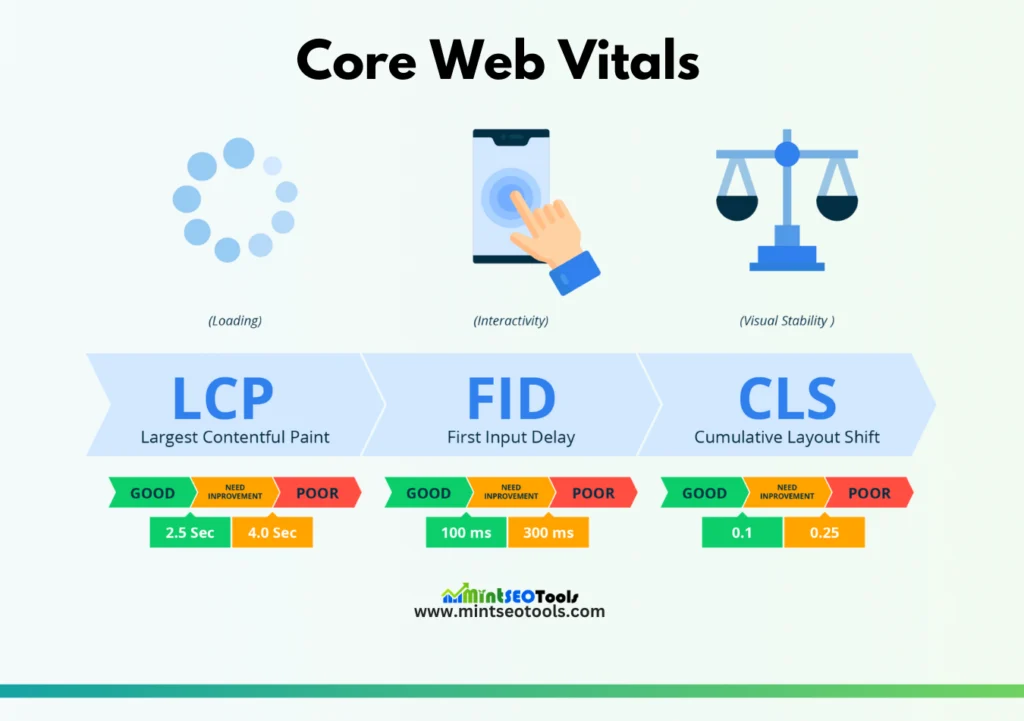
Conclusion
Technical SEO is required to ensure that your website is both search engine and user-friendly. You may dramatically increase your site’s exposure and performance in search results by improving important components such as site structure, page speed, mobile compatibility, and correct indexing. Implementing these best practices not only helps search engines crawl and index your material more efficiently but also improves the entire user experience. It serves as a solid foundation for an all-encompassing SEO strategy in which technical SEO comes first, resulting in increased traffic and engagement on the website.
Give me the latest news!
Looking for SEO tips? Subscribe to our newsletter to receive updates on the content you care about.





